How restaurant kitchen display systems (KDS) streamline operations, cut down on errors, and improve service speed

A restaurant kitchen display system, or KDS, is the digital nerve center for your back of house. It’s a screen-based system that instantly sends orders from your POS to your cooks, creating a clear, real-time workflow that makes even the busiest service faster and more accurate. Think of it as the ultimate replacement for messy, unreliable paper tickets.
Picture the dinner rush: orders flying in, servers shouting modifications, and the expeditor squinting at grease-stained tickets. Lost tickets and wrong mods cost you time, food, and customers. A KDS is the tool that ends this chaos.
Relying on paper is like shouting directions in a loud room—messages get lost. A KDS gives your crew a shared GPS with live updates. No more guessing or yelling, just one clear source of truth for every order.
A KDS doesn’t just show orders; it manages them. Here’s how it helps immediately:
This infographic shows the shift from a paper-ticket mess to a clean, proactive kitchen.
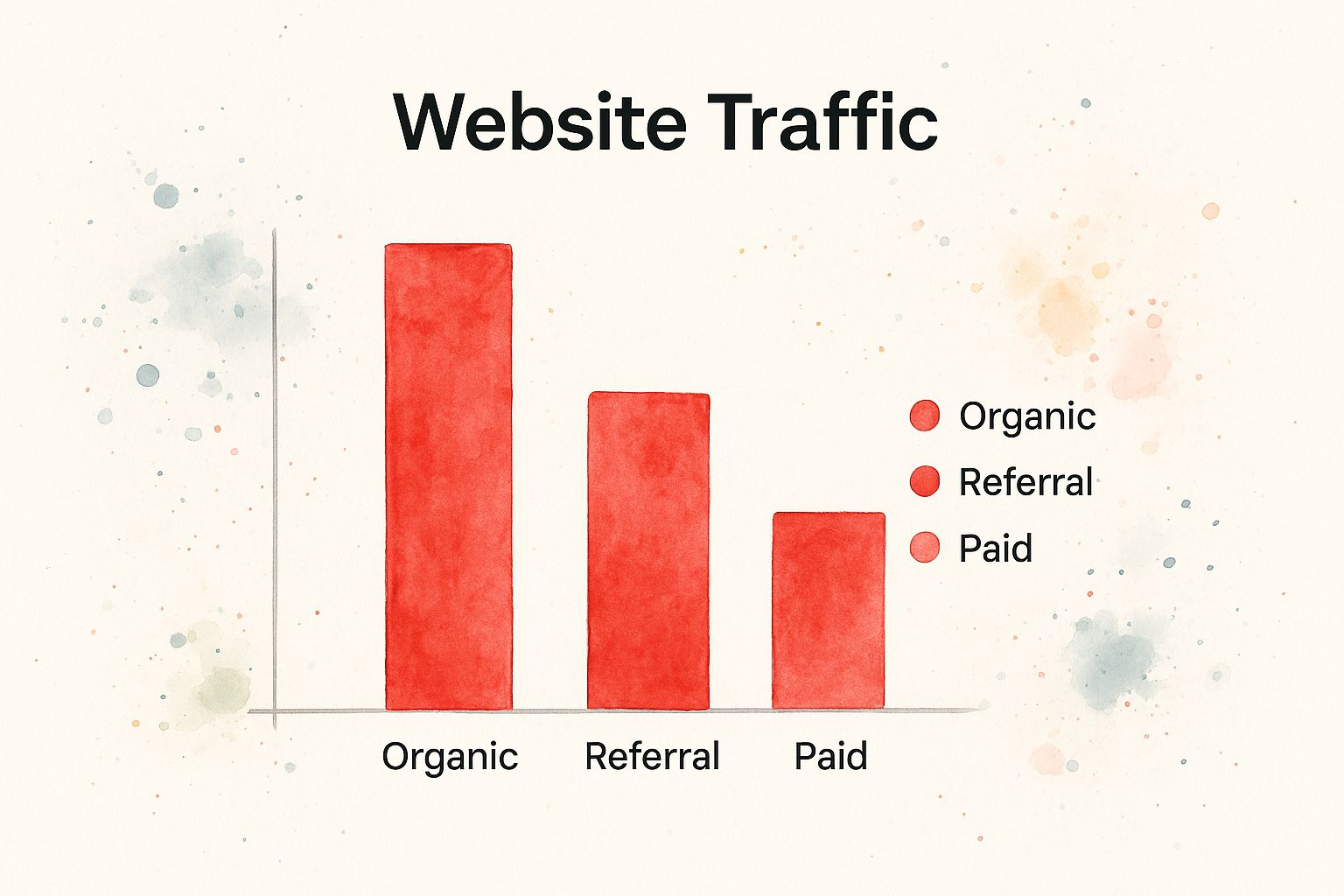
A KDS is a key piece of modern kitchen tech, working alongside essentials like commercial kitchen ventilation systems. Digitizing your order flow creates a more efficient and less stressful workplace, which directly impacts staff morale and your bottom line.

Switching from paper tickets to a KDS isn't just a tech upgrade; it’s a fundamental shift in your kitchen's rhythm. The impact shows up in fewer mistakes, faster service, and a much calmer back of house.
Let's break down how a KDS solves the daily headaches of a busy kitchen.
The second a server enters an order, it appears on the KDS. No more running paper slips to the pass. This simple change shaves precious seconds off every ticket, which add up to minutes during a slammed service.
Faster ticket times mean food hits tables quicker, guests are happier, and you turn tables more efficiently. The system even tracks cook times, flagging slow orders so your team can jump on them before a customer complains.
Handwritten tickets are a recipe for disaster. Illegible scribbles and lost slips lead to incorrect orders, wasted food, and unhappy customers. A KDS makes every order crystal clear, displaying modifications and allergy alerts where they can't be missed.
A KDS acts as the single source of truth for every order. It ends the "he said, she said" arguments between FOH and BOH.
This precision is critical when margins are thin. By wiping out order errors, you slash food costs from remakes and protect your restaurant's reputation.
Think of a KDS as a silent expeditor. It replaces shouting with a clear, digital workflow. Servers can see order statuses on their POS terminals, so they no longer need to interrupt cooks to ask, "How much longer on table seven?"
This improved flow is a result of smarter kitchen management. The food and beverage industry, which accounted for over $660 billion in sales in the U.S. in 2023, is built on this kind of efficiency. Implementing a KDS is one of the most effective business process automation examples a restaurant can adopt.
Not all KDS options are the same. It’s easy to get lost in a list of flashy features you'll never use. Let's cut through the noise and focus on the functions that deliver real value to your crew. Think of this as your practical checklist for choosing a KDS that will improve your kitchen’s daily rhythm.
Imagine your grill station getting buried in tickets while other stations wait. Smart order routing prevents this by automatically sending specific menu items to the correct prep stations.
This ensures no single station gets overwhelmed. Your cooks can focus on their assigned items, leading to faster, more synchronized plate assembly.
How long has that ticket for table 12 been sitting there? A KDS with cook time tracking answers that instantly. The system starts a timer for every ticket, and you can set thresholds for how long dishes should take.
When an order passes its target time, the ticket changes color—often from green to yellow, then to red. This visual cue is a silent alarm that tells your kitchen manager where to focus. It helps you get ahead of delays before they ruin a guest's experience.
A well-designed KDS uses color to communicate information at a glance. The goal is to make order information digestible in seconds. A quick glance should tell a cook everything they need to know about an order's priority and special requirements without breaking their rhythm.
Common ways restaurants use color coding:
A good KDS must also integrate seamlessly with your POS and other platforms. You can learn more about how Peppr's KDS keeps you kitchen running smoothly.
When picking a KDS, you have two main paths. Your choice boils down to your budget, kitchen layout, and how much you want to adapt down the road.
The first route is the traditional, hardware-based KDS. They come with specialized screens and mounting gear designed to handle heat and grease. While durable, this path means a higher upfront cost. If a proprietary part breaks, you're often stuck waiting for a specific technician.
The second option is a software-based KDS. This setup runs on common hardware like iPads or Android tablets. You're mostly paying for a software subscription and using off-the-shelf devices.
These systems have lower startup costs and let you check in from anywhere. Cloud solutions feed you real-time data to see what’s working. Learn more about this market shift on strategicrevenueinsights.com.
For most independent restaurants, either choice may make sense. Many brands prefer having dedicated hardware they know can withstand the kitchen environment but for some quick fixes are easier in the short term. For other gear you might need, check out our essential POS hardware checklist for new restaurants.
Switching to a KDS can feel like a massive overhaul, but a smart plan makes it a smooth upgrade. A successful rollout is about preparing your space and team for a new way of working. Good planning prevents the chaos of figuring out a new system during a slammed Saturday night.
Before mounting a single screen, walk your line. Where do tickets pile up now? Place screens in the natural line of sight for each station—grill, fry, pantry.
Don't forget the environment. Mount screens away from the intense heat of ovens and fryers and shield them from grease splatter. The last thing you want is a screen going down because it was installed in a hot spot.
Get the installation done during off-hours, like a Monday morning. This gives you time to run cables and mount hardware without cooks dodging a technician.
Once installed, schedule a short, hands-on training session right before a slow shift. A Tuesday lunch is perfect. Run a 30-minute session covering the must-knows: reading tickets, bumping completed orders, and recalling tickets.
For the first few shifts, run the KDS alongside your old paper ticket system. This builds confidence and provides a safety net. Your team can learn the new screens at their own pace without fear of missing an order.
Adopting new tech has a price tag. The global KDS market was valued at around USD 520 million in 2024, fueled by restaurants looking for an edge. While the cost of hardware and installation can feel like a hurdle for independents, a well-planned rollout ensures you get a return on that investment through fewer errors, faster service, and less food waste. You can discover more insights about the growing KDS market on marknteladvisors.com.
A new system is only as good as the team using it. Rolling out a KDS is about managing the human side of change, especially with seasoned staff who know the paper ticket dance by heart. Your biggest challenge is convincing your crew that this tech is here to help, not complicate their jobs.
Frame the KDS as a tool that makes their work easier. Everyone loves a less chaotic shift. Instead of focusing on management benefits like data, highlight what’s in it for them on the line.
Getting buy-in starts with empathy. Don't just announce the change; lead your team through it.
Successful adoption prevents common points of failure. Understanding why kitchen display systems fail restaurants can provide insight into navigating this transition smoothly.
Making a change in your kitchen always comes with questions. Here are the straight-up answers to what we hear most from operators considering a KDS.
It’s more affordable than you think. Software-based KDS setups run on a monthly subscription, often as low as $30 per month per screen. But overtime that may cost you more versus a dedicated piece of hardware that's $500+ up front.
This is the big one. Most KDS solutions are designed to work with major POS systems, but it should be the first question you ask any provider. A rock-solid, seamless connection is a deal-breaker. Your KDS has to receive orders from your POS instantly and without a glitch.
A quality KDS is built for the real world, which is why many have an offline mode. Even if your internet drops, the KDS can still talk to your POS on your local network. Orders keep flowing to the cooks, and service doesn't skip a beat. Once you're back online, everything syncs to the cloud automatically.
Ready to bring calm and control to your kitchen chaos? Peppr offers a restaurant kitchen display system designed by restaurant people, for restaurant people. Explore how Peppr can streamline your operations with modern POS and KDS solutions.
