How much does a POS system cost? Discover costs for hardware, software, and hidden fees

Let's get straight to it: a restaurant POS system can cost anywhere from $0 to over $2,000 upfront for hardware. On top of that, you're looking at monthly software fees between $60 to $300+.
The final price isn’t just one number. It’s a mix of hardware costs, recurring software subscriptions, and payment processing fees. Understanding these three parts is key to knowing what you'll actually spend.
Thinking about your POS cost is like budgeting for a new piece of kitchen equipment. The sticker price is just the start. You also have to factor in installation, maintenance, and supplies. To get an accurate picture of what you’ll spend on a POS, you need to break it down into three core components:
To give you an idea of what to expect, here’s a quick breakdown of the costs.
The initial hardware is a significant investment, with a complete setup for one register costing anywhere from $500 to $3,000. But don't overlook those payment processing fees. At 1.5% to 3.5% per transaction, they add up fast. You can get more details on POS system pricing from this 2025 report.
It's like uncovering the real cost of assembly, including hidden fees and pricing models—missing one small piece can throw your whole budget off. We'll dive into each cost component so you can build a realistic budget.
The hardware is the physical backbone of your POS system—it's what your team will use all day, every day. Your initial hardware investment can run from a few hundred dollars to several thousand per station, depending on your restaurant's needs. A small coffee shop has vastly different requirements than a full-service restaurant with a busy bar operations and patio.

Always go for restaurant-grade hardware. It's built to withstand spills, heat, and constant use. It costs more than a consumer gadget but is designed to last years, not months.
For most restaurants, the list doesn't end there. You need hardware that connects your FOH and BOH teams to cut errors and speed up service during a dinner rush.
A Kitchen Display System (KDS) can dramatically cut ticket times and order mistakes, which directly improves your guest experience and bottom line.
Here are a few other common pieces you'll likely need:
To help you map it all out, check out our essential POS hardware checklist for new restaurants. It’ll make sure you don’t miss any critical components.
If hardware is the body, software is the brain. It handles orders, inventory, and staff hours. This comes with a monthly subscription, a permanent line item in your budget.
Most POS companies use tiered pricing. Look past the monthly price and focus on the value each plan offers. Don't get hooked by a low-cost plan that's missing features you need to run your restaurant.
Most POS software pricing falls into one of three buckets.
The total POS cost isn't just the software fee. Upfront hardware, payment processing, and add-ons can push monthly costs into the $100–$300+ range. Finding the right balance of features and affordability is critical for protecting your thin margins.
The sticker price rarely tells the whole story. Ask about these potential extra costs:
For most modern restaurants, cloud-based POS systems offer the most flexibility and value. The goal is to find a plan that covers your needs today, gives you room to grow, and doesn't charge you for features you'll never touch.
Payment processing is often the largest ongoing POS expense. A seemingly tiny difference of half a percentage point can quietly take thousands of dollars from your bottom line each year.
It’s confusing because it’s not just one fee. It's a web of charges from credit card companies, banks, and your POS provider. Understanding the basics is the only way to make sure you’re not overpaying.
The infographic below shows how quickly these fees can stack up.
Most processors use one of three pricing structures.
For a restaurant doing $50,000 in monthly credit card sales, switching from a 2.9% flat rate to a 2.4% interchange-plus rate saves $250 every month. That's $3,000 a year back to your bottom line.
This table breaks down the three structures to help you choose the best fit.
Pricing ModelBest ForProsConsFlat-RateNew or low-volume restaurants, food trucks.Simple and predictable.Often the most expensive for high-volume businesses.Tiered(Rarely recommended)Can be cheaper for specific transaction types.Lacks transparency; hard to predict costs.Interchange-PlusHigh-volume restaurants.Most transparent and usually most cost-effective at scale.Statements can be complex.
Your monthly statement can have other charges. Ask your provider about these:
Negotiating your payment processing rate is one of the best ways to lower your ongoing costs. Shop around and push for a fair, transparent rate.
A few other costs can sneak up on you. These expenses are often left out of the sales pitch but are critical for getting your system running smoothly. Planning for these items upfront is the difference between a smooth launch and frustrating surprises.
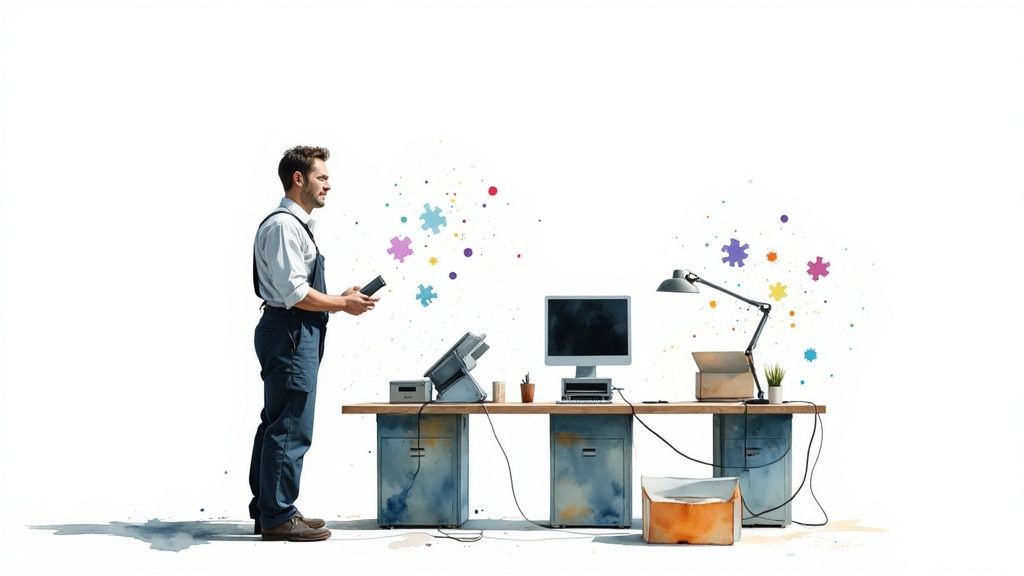
Think of these as the essential "behind-the-scenes" expenses.
Don't assume your new POS will automatically work with every other tool you use. Ask for a list of supported integrations and any associated fees before you sign a contract.
Exploring your POS system's integrations can reveal opportunities to automate tasks and streamline your operation. Accounting for these costs from the start gives you a realistic budget.
For most independent restaurants, a ready-made POS system is the smartest choice. It’s affordable, reliable, and built for the daily grind. But what if your operation is so unique that off-the-shelf solutions can’t keep up?
This is where custom POS development comes in. It’s like having a chef's knife forged for your hand. It's expensive but built for a precise purpose.
Going custom is a massive undertaking. It’s typically for large-scale operations where standard systems create more problems than they solve. Consider it only if you are:
This path is not for the budget-conscious. Costs for custom POS software range from $15,000 for a basic app to over $150,000 for complex systems. That doesn’t include ongoing expenses for hosting and support, which can add another 15–30% to the total cost each year. You can see development cost breakdowns from this detailed analysis.
For nearly every independent restaurant, a flexible, modern off-the-shelf system provides 99% of the functionality you’ll ever need for a fraction of the cost.
When you're trying to pin down the real cost of a POS system, a few questions always come up.
Yes, but there's a catch. "Free software" plans have bare-bones features and lock you into their payment processing, often at a higher flat rate. You'll also still have to buy your own hardware. A free plan is a starting point for a brand-new food truck, but growing restaurants almost always need to upgrade to a paid plan for tools like advanced inventory and detailed reporting.
This comes down to cash flow. Buying hardware upfront means a bigger initial cost but a lower monthly bill. In the long run, this is almost always the cheaper route. A monthly subscription model (Hardware-as-a-Service) lowers startup costs but means you'll pay more over the equipment's 3-5 year life, and you never own it. For established businesses, buying outright makes more financial sense.
Do your research before you start seeing demos.
The real challenge is measuring return on investment (ROI). See your POS not as a cost, but as an investment in making your restaurant more efficient and profitable.
At Peppr, we get the pressures of running a restaurant. We offer transparent pricing and a system built to make your life easier and your business stronger. See how we can help you streamline your operations by visiting us at https://www.peppr.com.
