Use SEO to grow your restaurant's reach. Put more diners in seats without a huge marketing budget

Want to use SEO to grow your restaurant online exposure? It starts with winning at local search. Think of your Google Business Profile not as a listing, but as your digital front door. For most new customers, it’s the first impression they’ll get.
Long before a customer sees your menu, they meet you on Google. Your online presence is the new curb appeal. If a hungry searcher can't instantly find your hours, location, and what you serve, you’ve lost them.
This is where your digital marketing efforts begin: local SEO. It isn’t about complex code or a huge marketing budget. It's about being present and accurate where it matters most—in local search results. With searches like "near me" growing by 900% in the last two years, customers are making decisions on the fly from their phones. You need to be the answer.
Your Google Business Profile (GBP) is more than a listing; it’s an interactive storefront. It's the box with photos, a map, reviews, and hours that appears when someone searches for your restaurant.
Optimizing your GBP is the single most impactful, low-cost action you can take. It’s what gets you into the "Local Pack"—the top three map results that get most of the clicks. Your GBP turns a searcher into a customer.
This flow shows where to start, from claiming your profile to optimizing it.
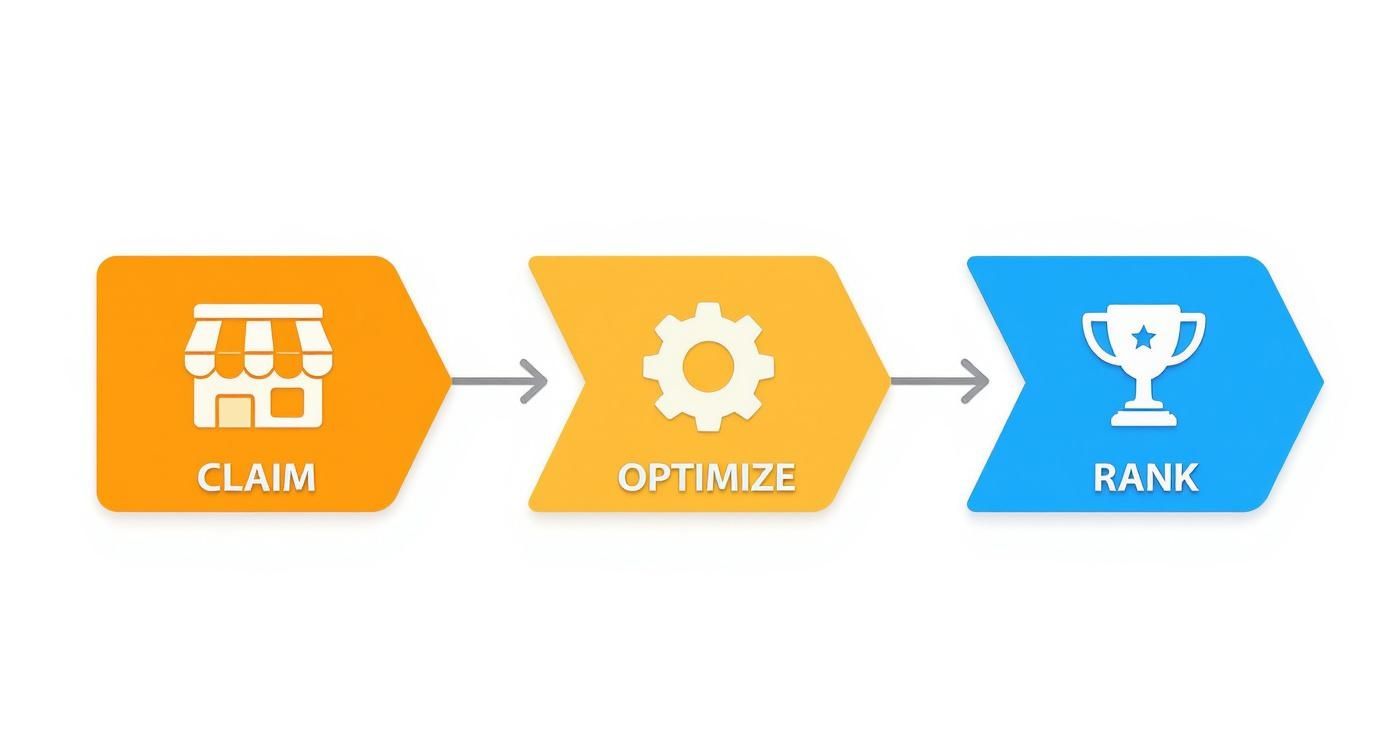
As the graphic shows, a strong local presence is built on purpose, not luck.
First, claim and verify your profile. This gives you control. If you skip this, anyone can suggest edits, leading to wrong hours or phone numbers—a disaster during a dinner rush. To get a handle on local SEO, it helps to understand concepts like understanding geotargeting.
Once verified, fill out every single section. This isn't data entry; it's marketing. Your business description should capture the vibe. Are you a bustling pizzeria or a quiet date-night spot? Use keywords customers search for, like "wood-fired pizza" or "patio dining."
Use this checklist to make sure your GBP is attracting local diners.
Quick Win: Block off 30 minutes for your GBP. Start by adding at least 10 high-quality photos of your best dishes, interior, and team. Fresh photos tell Google your business is active, which can boost your ranking.
Choosing the right categories is a make-or-break step. Don't just settle for "Restaurant." If you're a Mexican spot, make "Mexican Restaurant" your primary. Then add secondary categories like "Taco Restaurant" or "Brunch Restaurant" if they fit.
For a deeper look, check out our guide on digital marketing strategies for restaurants.

Your Google Business Profile is the handshake; your website is the conversation. It's your hardest-working employee, taking reservations and orders 24/7. If your GBP gets a customer interested, your website closes the deal.
Over 85% of consumers research restaurants online before deciding where to eat. A professional, easy-to-use website is fundamental for building trust and getting guests through the door.
Forget how your website looks on a desktop. Pull out your phone and load your site—this is how most customers see you. Is text hard to read? Are buttons too small? Does your menu force you to pinch and zoom? If yes, you're losing money.
Mobile-friendliness is the baseline. Google knows most food searches happen on the go, so it favors sites that work well on a small screen.
Your website must have:
These are powerful signals to Google that your site is built for the modern customer and directly help your search ranking.
"On-page SEO" boils down to simple tweaks that make your pages clear to people and search engines. Start with your page titles (title tags). This is the text in the browser tab and the big blue headline in Google search results. Be descriptive and include your location.
This tells Google what the page is about and what city you serve, helping show your restaurant to the right people.
Why Your Own Website is Non-Negotiable
Relying on third-party apps is like building on rented land. You have no control, pay endless commissions, and don't own your customer data. An independent website is your digital property. For a deeper dive, read our post on why every restaurant needs its own website.
Don't let "technical SEO" scare you. For a restaurant, focus on two things: site speed and schema markup.
First, site speed. If a hungry customer waits more than a few seconds for your menu to load, they're gone. Large images are the usual culprit. Use a free tool to resize photos before uploading them.
Second is schema markup. Think of this as a language you use to speak directly to Google. It’s code that tells search engines what your content means. You can use schema to label your:
When Google understands this, it can show it in the search results as "rich snippets," making your listing more attractive than your competitors'.
Your menu is your most important webpage and number one sales tool. But if you’ve just uploaded a PDF of your in-house menu, you’re leaving money on the table. That file is invisible to search engines and a headache for anyone on a phone.
Google reads text, not images or PDFs. If a customer searches for a specific dish you offer—"best carnitas tacos near me"—you're missing out if your menu isn't plain text. To use SEO to grow your restaurant online exposure, your menu needs to be a text-based HTML page. This makes your food findable, easy to update, and mobile-friendly.
Uploading a PDF seems fast, but it costs you customers and hurts your search rankings.
Here’s why PDF menus don't work anymore:
The fix is a dedicated menu page built with standard text. This lets Google see every dish you offer, giving you dozens of new ways for customers to find you.
Great menu descriptions use the exact words your customers are typing into Google. Instead of "Chicken Wings," try "Spicy Buffalo Wings with House-Made Blue Cheese."
Think about what customers are looking for:
Don't just list ingredients; describe the experience. Use words like "crispy," "savory," or "creamy." A description like, "Our signature burger featuring a juicy, hand-pressed patty, sharp cheddar, and crispy onion straws on a toasted brioche bun" is far more effective than "Burger with cheese and onions."
When did you last try a new restaurant without checking reviews? Your potential customers are doing it right now. Your reputation on Google, Yelp, and TripAdvisor is the new word-of-mouth and a massive signal for local search rankings.
Managing reviews is a core part of using SEO to grow your restaurant's online exposure. A steady flow of recent, positive reviews tells Google you’re a trusted, popular spot.
You need a process to encourage reviews. The best time to ask is right after a customer has had a great experience.
Here’s how to do it without being pushy:
The fewer steps, the more likely they are to leave a review.
Important Note: Never offer discounts or freebies for reviews. This violates platform terms of service and can get you penalized. The goal is authentic feedback.
Responding to reviews is non-negotiable. It proves you care about the guest experience.
Responding to Positive Reviews
Be genuine, thank them, and mention something specific from their review.
Responding to Negative Reviews
A thoughtful response can win back an unhappy customer. Use the A.P.P. method: Acknowledge, Apologize, and Propose a solution.
This takes the conversation offline and shows you handle issues professionally. For more perspective, see what other owners are saying by checking out Peppr's customer reviews.
Social media and SEO are intertwined. A great Instagram post won't directly boost your Google rank, but it creates signals that search engines notice.
Think of social media as an amplifier. Your channels drive awareness and send people to your site. When Google sees clicks from your Facebook page to your online menu, it recognizes your restaurant as a relevant business. The goal is to build a bridge that leads followers from their social feed to your booking page. This is a huge piece of any strategy to use SEO to grow your restaurant's online exposure.
Every post should nudge customers closer to making a reservation or placing an order.
The name, address, and phone number (NAP) on your social profiles must exactly match your website and Google Business Profile. Even tiny inconsistencies like "St." versus "Street" can confuse search engines. Take ten minutes to audit your main social profiles. This simple act of digital housekeeping strengthens Google's confidence in your business's location.
For more statistics, learn more about how crucial social media is for restaurants.
You’ve got a restaurant to run. Let’s cut through the noise and get straight to the questions we hear most from owners about getting found online.
You can see "quick wins" from local SEO in a few weeks by optimizing your Google Business Profile. This can bring a noticeable bump in calls and direction requests.
But for your website to rank for bigger terms like "best brunch in [your city]," think in months. A realistic timeframe is 3-6 months of consistent effort. SEO is a long-term asset, not a quick fix.
Absolutely. The most impactful SEO for a restaurant is about providing accurate information and managing your reputation. Mastering your Google profile and responding to reviews are things you can do between services. This guide is about the 20% of tasks that deliver 80% of the results.
Key Takeaway: SEO is a game of consistency. Spending 20 minutes a day is far more powerful than a frantic, eight-hour push once every six months.
Use the right tool for the right job. Paid ads are like renting a billboard; when you stop paying, your visibility disappears. SEO is like buying the land and building your own sign—a permanent asset that keeps working.
Yes, and it might be even more important. You're not just competing for locals; you're also trying to capture business from travelers and tourists. When a family on a road trip searches "best lunch near me," SEO is what makes your restaurant pop up. It helps you grab both regulars and the profitable tourist traffic that can make or break your bottom line.
For a deeper dive, this guide on SEO for Restaurants: How to Outperform the Competition Online offers a great roadmap.
Ready to stop wrestling with technology and get back to what you do best?
Peppr Grow offers a fully managed solution that provides your restaurant with commission-free ordering, a new, modern website, plus loyalty and marketing tools to attract and retain more guests. See how we can help.
