How free restaurant inventory management software can cut waste and save money

Yes, you can find restaurant inventory management software free of charge, and it’s a solid step up from wrestling with spreadsheets. These tools are great for getting started, usually offering basic tracking for a limited menu. But they come with serious trade-offs that can cost you time and money.
Every restaurant owner is watching the bottom line, and "free" is a hard price to beat. It often fits into bigger plans for effective IT cost-saving strategies. But when it comes to your kitchen's stock, what does "free" really get you?
For most restaurants starting out, a free tool is a good launchpad. It helps you get organized and build the habit of tracking what comes in and what goes out without relying on error-prone spreadsheets.
Most free software operates on a freemium model. You get a core set of features at no cost, but the tools that actually save you money are locked behind a paywall.
Think of it like this: the free version lets you count your tomatoes, but you have to pay to get the software to automatically deduct them from inventory when you sell a pizza.
This model is designed to get you hooked before you realize you need features like POS integration, recipe costing, or automated ordering.
A free tool brings challenges that cost you something more valuable than money: your time.
Ultimately, free software is a temporary fix. It quickly highlights the need for a robust, integrated system that can keep up with your business.
When you download a free inventory tool, you’re getting a digital version of your stockroom clipboard. It’s a step up from a spreadsheet, but it leans entirely on your manual effort.
Most restaurant inventory management software free of charge gives you a handful of core functions for basic tracking.
At its heart, a free tool is a simple database for your ingredients. You can expect to find a few key features:
The Bottom Line: A free tool’s main job is to digitize your counting process. It organizes what you have but doesn’t actively manage it for you. Think of it as a record-keeper, not an operational partner.
Let's say you're trying to track your prime rib. Using a free tool, you create an entry for "Prime Rib (lb)." During your weekly count, you weigh what's left and punch the number in. The software calculates the value of that inventory.
This process gives you a starting point. By comparing inventory values week-to-week, you can see how much you’ve used. But this is where you hit a wall.
The software won't tell you why you used that much. Did you sell enough steaks to justify it? Was some lost to spoilage? A free tool can’t answer these critical questions because it doesn’t connect to your POS sales data. You get a number, but you get zero context. That’s the fundamental limitation.
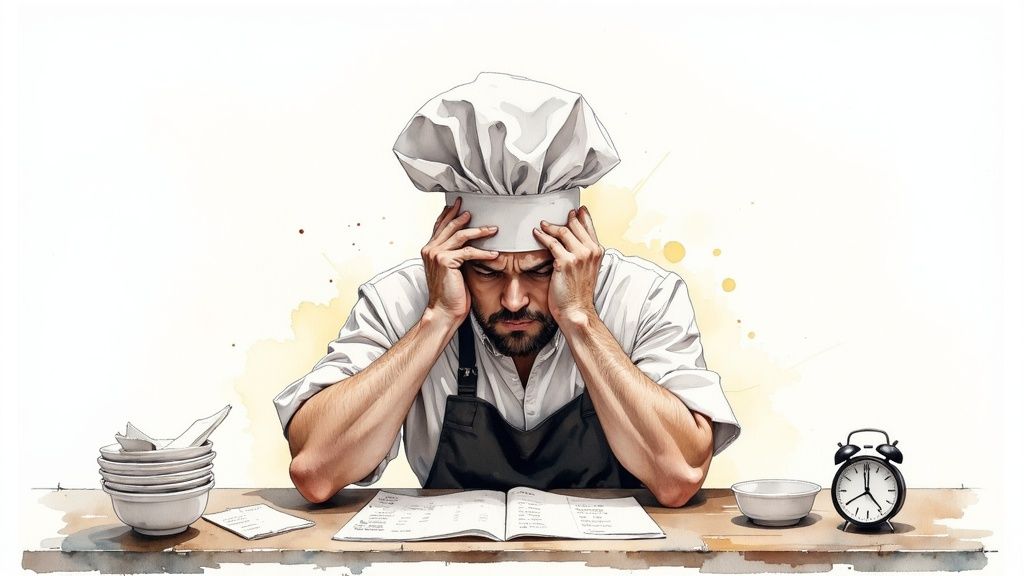
The biggest cost of a "free" tool isn't monetary—it's your time and your team's sanity. What you save in subscription fees, you pay for with hours of manual work and operational friction.
The most significant drain is the time swallowed by manual data entry. Since free software almost never connects to your POS system, every ingredient used must be accounted for by hand. This turns your manager into a data entry clerk, pulling them off the floor.
When your inventory tool doesn't talk to your suppliers or your POS, you're operating with blinders on.
The restaurant inventory management software market is growing because restaurants are trying to escape the exact issues that free tools create. Studies show this is a massive industry.
Data security is another blind spot. With a free tool, it’s often unclear how your data—from recipes to supplier pricing—is stored and protected.
The real danger of "free" is that it masks the true cost of inefficiency. The hours your team spends keying in invoices are hours not spent improving service or controlling costs on the floor.
While free software has hidden costs, other tech can help. Learning to utilize QR codes for logistics can streamline some processes, no matter what system you use. Ultimately, a free tool can quickly become more expensive than a modest investment in a paid solution that gives you back your time.
If you're eyeing a free tool, you need a quick way to tell if it's an asset or a time-waster. Here is a five-minute gut check for any free restaurant inventory management software.
Your inventory data is a valuable asset. If a free tool makes it difficult to take that data with you, it's not a tool—it's a trap.
Every growing restaurant hits a wall where free software creates more problems than it solves. What started as a scrappy way to get organized becomes a bottleneck that costs you money.
If you see your manager hunched over a laptop punching in invoices, that’s a massive red flag. That's time they aren't spending on the floor. The "savings" from a free tool vanish when you factor in those hidden labor costs.
The clearest sign you’ve outgrown free software is when you can’t answer a simple question: What is my actual food cost today? If your inventory numbers are only updated after a manual count, you’re always reacting to last week's problems.
You've hit the ceiling if this sounds familiar:
If a free tool won't let you easily own and move your data, it's a dead end for a growing business.
These bottlenecks hammer your profit margin through waste and inefficiency. The next step is an integrated system that connects your POS, inventory, and supplier ordering. Think of it as investing in a control panel for your operation.
When sales data from your POS automatically deducts from your inventory, you get real-time insights. For a growing restaurant, affordable integrated systems automate the tedious work without breaking the bank. This is how you stop guessing and start making data-driven decisions that boost your bottom line.
Let's clear up the most common questions about free restaurant inventory management software.
For a brand-new spot or a tiny cafe with a simple menu, a free tool is a great way to start building good habits. But the minute you need accurate recipe costing, real-time sales data from your POS, or streamlined supplier ordering, you’ll hit a wall. The hours your team burns on manual entry will quickly cost more than you "saved."
The lack of integration. Free tools almost never talk to your POS system or your food suppliers. This means every sale and purchase order has to be punched in by hand. The disconnect is where expensive mistakes happen and where your time goes to die, defeating the purpose of using software in the first place.
The whole point: Inventory software should save you time and improve accuracy. A tool that demands constant manual work is actively working against that goal.
Prices for paid systems vary. Some standalone software can cost several hundred dollars a month. A smarter approach is an all-in-one system where inventory management is part of your POS. This is usually more affordable than buying two separate tools and delivers more value by linking your sales, stock, and ordering on one platform.
Ready to see what a fully integrated system can do for your restaurant's bottom line? Peppr combines powerful inventory tools directly into an affordable, easy-to-use POS, giving you back control without the headaches. Learn more about Peppr today.
