How kiosks for restaurants can solve staffing issues, increase check sizes, and streamline your operations

Are self-ordering kiosk for restaurants like yours worth the investment?
The short answer is yes—but only when it solves expensive, daily problems. Think about long lines, order errors, and missed upsells. A kiosk isn't about replacing your team; it's about making your operation smarter.
When running on thin margins, every dollar has to pull its weight. A kiosk is a tool designed to tackle some of the most persistent headaches in the restaurant business. Think of it as your most consistent employee: it never calls in sick, misunderstands an order, or forgets to upsell.
The biggest hurdle for many owners is the upfront cost. But the return on investment often appears faster than you'd expect. The key is to look beyond the price tag and focus on how this tech impacts your daily numbers, from average check size to labor allocation.
A well-implemented kiosk instantly improves speed of service, order accuracy, and average sales. By putting customers in control, you slash wait times—a huge factor in guest satisfaction and repeat business.
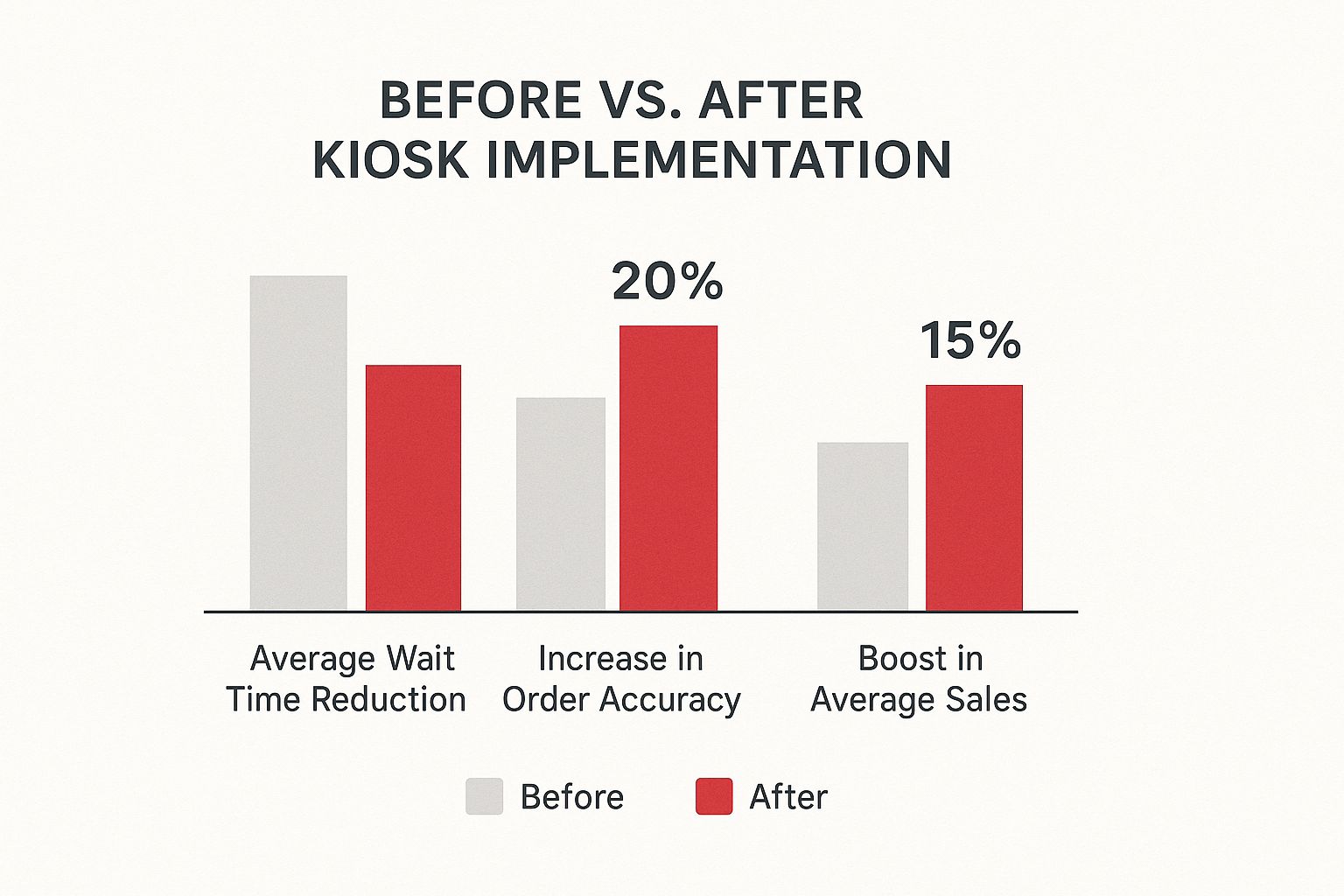
The benefits are tangible. You get faster service, fewer costly mistakes, and a noticeable lift in what each customer spends. This combination directly improves your profit margin and leads to a smoother-running floor.
Staffing is a constant battle. A self-ordering kiosk for restaurants acts as a force multiplier, letting you do more with the great people you already have.

This isn’t about replacing your crew. It’s about empowering them to focus on hospitality. By handling the repetitive task of order-taking, kiosks reduce pressure on your front-of-house staff, meaning fewer mistakes and less time on damage control.
Think about your sharpest cashier, stuck behind a register during a rush. With a kiosk handling that work, you can reassign that all-star to a more critical role.
This shift creates a smoother workflow and allows your team to focus on true hospitality, resulting in a better guest experience.
Self-service isn't just an industry trend; it's what customers want. Guests increasingly value speed and control over their ordering experience. This is why the global self-ordering kiosk market is projected to more than double to over $64 billion by 2030. Customers aren't just accepting this technology—they're starting to expect it.
When kiosk orders flow directly into a modern Kitchen Display System (KDS), it creates a seamless connection that eliminates errors. The moment a guest taps "confirm," your kitchen is firing the order.
Making new tech work for your bottom line is what matters. With a self ordering kiosk for restaurants, the financial benefits are direct and measurable, often showing up within months. The ROI comes from a series of small, consistent improvements that stack up.
Three areas deliver the biggest returns: higher average checks, increased order volume, and smarter labor allocation.
To track this, apply the same methods you'd use for calculating marketing ROI. A kiosk's true value is unlocked when it works seamlessly with an integrated restaurant POS system that brings your ordering, payments, and kitchen communication together.
The market is packed with options. Choosing the wrong self ordering kiosk for restaurants means you're stuck with an expensive paperweight. Let's focus on what matters for an independent restaurant.
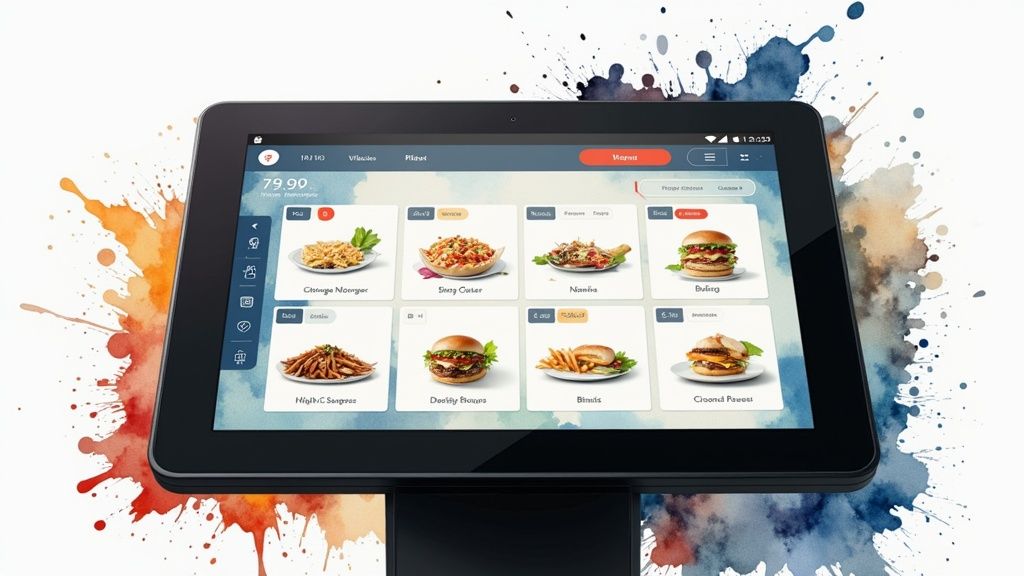
Think of this like hiring a key employee: you need something reliable that communicates well and makes your life easier.
Ask one critical question first: Does it integrate flawlessly with my existing POS system? If the answer isn't an immediate "yes," walk away. A disconnected system forces manual re-entry of orders, creating more work and a higher risk of errors. Real integration means a kiosk order instantly hits your POS and fires to the kitchen.
Your restaurant is a demanding environment. You need commercial-duty hardware.
The interface needs to be so intuitive that a first-time guest can place a custom order without help. It should guide them with clear visuals and simple prompts. Your kiosk’s user interface is your digital salesperson, programmed to suggest upsells with high-quality photos at the right moment.
For a system that ties everything together, see how a modern restaurant ordering system can unify your entire workflow.
Buying a self-ordering kiosk for your restaurant is the easy part. A messy launch can frustrate customers and turn your team against the new tech. A successful rollout is all about having a solid plan.
A bit of prep work will save you headaches. Get your physical space and digital menu ready for action.
Your team’s attitude will make or break this rollout. If they see the kiosk as a threat, guests will notice. Turn them into confident "kiosk ambassadors" who can guide customers.
Your team needs to understand the kiosk is a tool to help them, not replace them. Train them to see it as a way to offload repetitive order-taking so they can focus on delivering better, more personal service.
The training should involve role-playing common scenarios, like helping a customer with the payment screen. Empower one or two employees on each shift to be the "kiosk experts" so the staff has a go-to person for questions.
Rolling out new tech has a learning curve. A few common slip-ups can turn a great investment into a massive headache for you, your team, and your guests.

Learning from others is cheaper than making the mistakes yourself. Get ahead of these challenges to set your kiosk up for success.
The biggest mistake is thinking the kiosk can do it all, especially in the first few weeks. Launching a kiosk without a staff member nearby to help is a recipe for frustrated customers and abandoned orders.
Quick Win: Designate a "kiosk ambassador" during peak hours for the first month. This person is a guide who can help first-time users and show guests how easy the system is. This small step builds customer confidence and speeds up adoption.
This transforms a potentially intimidating process into a positive, supported experience.
Technology will eventually have a bad day, usually during the Friday night rush. Not having a clear backup plan is a critical error.
Thinking through these issues ahead of time ensures a minor tech glitch doesn't derail an entire service.
Let's tackle the most common questions we hear from restaurant owners thinking about adding a self-ordering kiosk.
No. A kiosk supports your team. It handles one specific job: punching in orders. This frees up your best people to focus on things that improve the guest experience—expediting food, touching tables, or solving a customer issue. It's about reallocating your team, not cutting them.
While common in QSR, kiosks are a great fit for any counter-service model, including fast-casual restaurants, cafes, and bakeries. They give customers time to browse your menu and consider add-ons without feeling rushed by a line.
The price varies based on hardware, software, and quantity. Some providers use a subscription model with low upfront costs; others require you to purchase the hardware. It’s crucial to consider the total cost of ownership, including monthly software fees, payment processing rates, and ongoing support contracts.
Ready to see how a kiosk can fit into your operation? The team at Peppr can walk you through a setup that supports your staff and boosts your bottom line. Learn more and schedule a free demo today.
